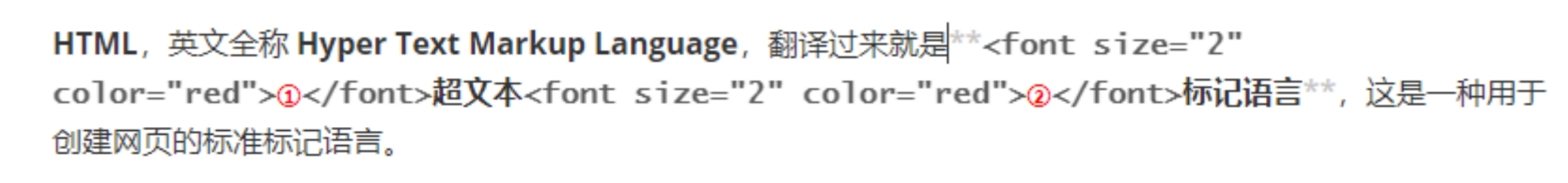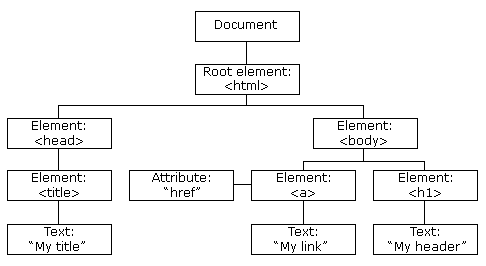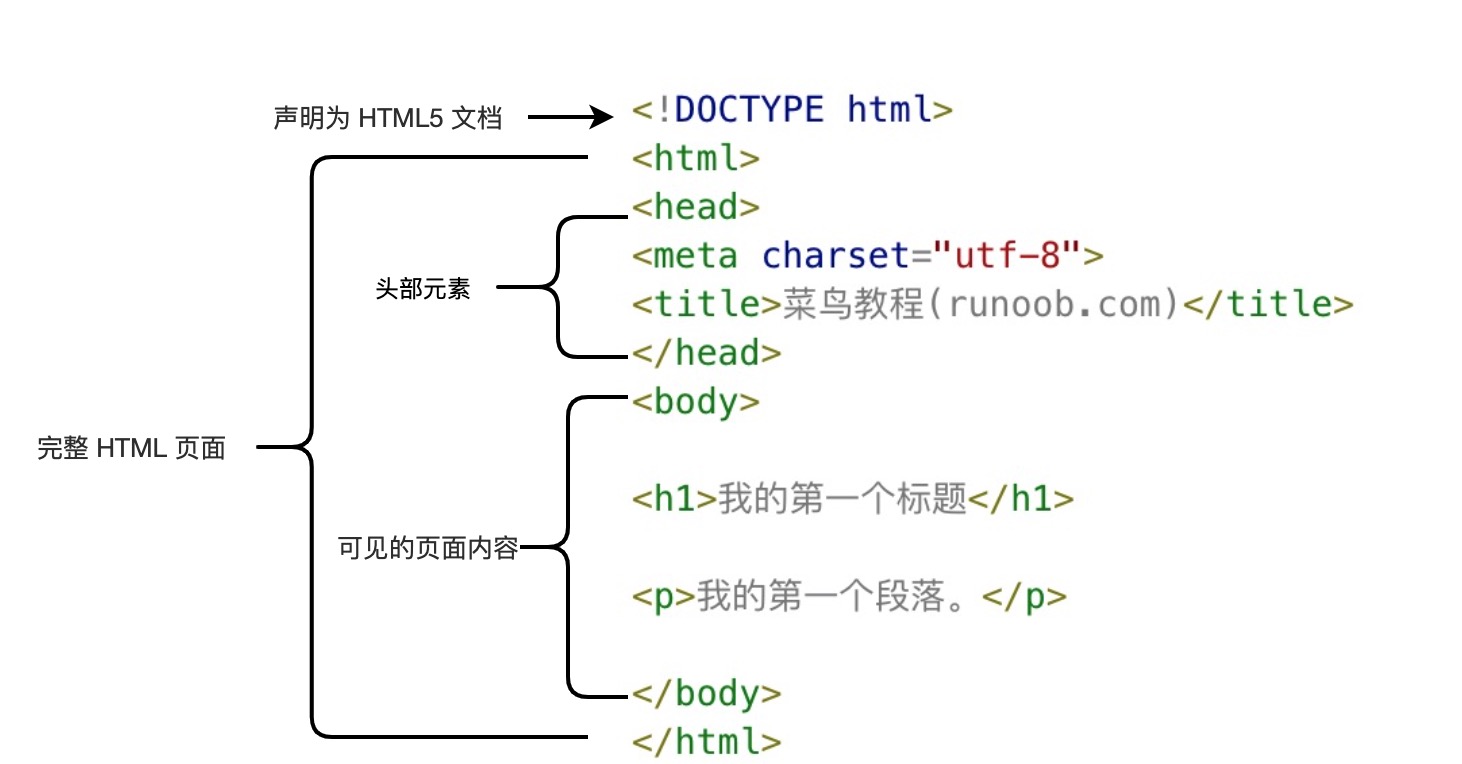</code></td>
<td>元素描述了文档的标题</td>
</tr>
<tr>
<td><code><body></code></td>
<td>元素包含了可见的页面内容</td>
</tr>
<tr>
<td><code></p>
<h1></code></td>
<td>元素定义一个大标题</td>
</tr>
<tr>
<td><code></p>
<p></code></td>
<td>元素定义一个段落</td>
</tr>
<tr>
<td><code></p>
<table></code></td>
<td>定义表格</td>
</tr>
<tr>
<td><code></p>
<ul></code></td>
<td>定义无序列表</td>
</tr>
<tr>
<td><code></p>
<ol></code></td>
<td>定义有序列表</td>
</tr>
<tr>
<td><code><img></code></td>
<td>定义图像</td>
</tr>
<tr>
<td><code></p>
<div></code></td>
<td>块级元素,它可用于组合其他 HTML 元素的容器。</td>
</tr>
<tr>
<td><code><span></code></td>
<td>内联元素,可用作文本的容器</td>
</tr>
<tr>
<td><code></p>
<style></code></td>
<td>定义文本样式</td>
</tr>
<tr>
<td><code>{w3tc_lazyload_2736db2983625a276a79d2822a389271_5}
<style>
/*翻页按钮*/
.pagenav .current {
background: linear-gradient(90deg, #7de4d7 0%, #ff89ee 100%);
color: #fff !important;
}
</style>
<style>
body:after {
content: " ";
position: fixed;
inset: 0;
background-color: white;
z-index: 999;
background-image: url(/wp-content/plugins/WaiMaoLa_Diy/img/index/1154045358.svg);
background-repeat: no-repeat;
background-position: center;
background-size: 30%;
animation: fadeOut 3s;
animation-fill-mode: forwards;
-webkit-transition: fadeOut 3s;
transition: fadeOut 3s;
pointer-events: none;
}
@keyframes fadeOut {
50% {
opacity: 1;
}
100% {
opacity: 0;
}
}
</style>
<script src="https://www.easyhub.top/wp-content/plugins/WaiMaoLa_Diy//js/fengye.js"></script>
<link rel="stylesheet" href="https://www.easyhub.top/wp-content/plugins/WaiMaoLa_Diy//css/yuansufuhao.css" />
<script>
$('head').before('<div class="container1"><div class="inner-container1"><div class="shape"></div></div><div class="inner-container1"><div class="shape"></div></div></div>');
</script>
<script src="https://www.easyhub.top/wp-content/plugins/WaiMaoLa_Diy//js/yuansufuhao.min.js"></script>
<script>
$(document).ready(function() {
var html = '';
for (var i = 1; i <= 50; i++) {
html += '<div class="shape-container--' + i + ' shape-animation"><div class="random-shape"></div></div>'
}
document.querySelector('.shape').innerHTML += html
});
</script>
</script>
<div class="dimmer"></div>
<style>
#landlord .landlord-close {
opacity: 0;
visibility: hidden;
width: 20px;
height: 20px;
line-height: 20px;
background: rgb(0, 0, 0);
text-align: center;
color: #fff;
position: absolute;
top: 3px;
right: 0;
border-radius: 50%;
font-size: 10px;
cursor: pointer;
z-index: 1;
transition: .2s;
}
#landlord {
user-select: none;
position: fixed;
left: 30px;
bottom: 150px;
z-index: 10000;
font-size: 0;
transition: all .3s ease-in-out;
}
#landlord .message {
opacity: 0;
width: 172px;
height: auto;
margin: auto;
padding: 7px;
top: -200px;
left: -20px;
text-align: center;
color: #fff;
border-radius: 12px;
background-color: #0005;
box-shadow: 0 3px 15px 2px #eae6e6;
font-size: 13px;
font-weight: 400;
text-overflow: ellipsis;
text-transform: uppercase;
overflow: hidden;
position: absolute;
}
@media (max-width: 767px) {
#landlord .message {
display: none;
}
}
</style>
<div id="landlord" style="display: block;">
<span class="landlord-close iconfont icon-guanbi"
onclick="$('#landlord').hide();$('#flost-landlord').show();"></span>
<div class="message" style="opacity: 1;">欢迎访问本站<br>您的访问时本站的荣幸<br>希望您能在本站<br>找到您想要的资源</div>
</div>
<script type="text/javascript">
jQuery(function () {
var text;
var now = (new Date()).getHours();
if (now > 24 || now <= 5) {
text = '外贸啦提示您 午夜骚年,快睡觉去,妹纸等你太久了会不耐烦的哦!';
} else if (now > 5 && now <= 10) {
text = '早上好~今天又是元气满满的一天哦!先去尝尝鲜</a>~';
} else if (now > 10 && now <= 12) {
text = '最难的任务适合在上午时段攻克哦,期待您的订单~';
} else if (now > 12 && now <= 14) {
text = '中午拿什么填补我空虚的胃和心灵?<br />停下手中的工作,快去吃饭吧,晚了就没的吃了';
} else if (now > 14 && now <= 17) {
text = '下午时段外贸啦正在优化细节,力求做一个人见人爱的“细节控”哦~';
} else if (now > 17 && now <= 19) {
text = '快要下班了吧?休息会扒根烟喝杯茶~';
} else if (now > 19 && now <= 21) {
text = '晚安~音乐、运动、阅读,睡前时间放松一下,灵感也许会悄悄到来!';
} else if (now > 21 && now <= 24) {
text = '累了就早点休息~<br />晚间22:00-5:00是最佳睡眠时间哦';
}
showMessage(text, 12000);
});
function showMessage(text, timeout) {
if (Array.isArray(text)) text = text[Math.floor(Math.random() * text.length + 1) - 1];
//console.log('showMessage', text);
$('.message').stop();
if (text != undefined) {
$('.message').html(text).fadeTo(200, 1);
}
if (timeout === null) timeout = 6000;
hideMessage(timeout);
}
function hideMessage(timeout) {
$('.message').stop().css('opacity', 1);
if (timeout === null) timeout = 6000;
$('.message').delay(timeout).fadeTo(200, 0);
}
</script>
<style>
span.icon-circle {
display: none;
}
</style>
<style>
.tab-content .posts-item:not(article) {
transition: all 0.3s;
}
.tab-content .posts-item:not(article):hover {
transform: translateY(-10px);
box-shadow: 0 8px 10px #FFD1D8;
}
</style>
<style>
.tab-content .posts-item:not(article):hover {
opacity: 1;
z-index: 99;
border-radius: 20px;
transform: translateY(-5px);
box-shadow: 0 3px 20px rgba(0, 0, 0, .25);
animation: index-link-active 1s cubic-bezier(0.315, 0.605, 0.375, 0.925) forwards;
}
@keyframes index-link-active {
0% {
transform: perspective(2000px) rotateX(0) rotateY(0) translateZ(0);
}
16% {
transform: perspective(2000px) rotateX(10deg) rotateY(5deg) translateZ(32px);
}
100% {
transform: perspective(2000px) rotateX(0) rotateY(0) translateZ(65px);
}
}
</style>
<style>
.theme-pagination .ajax-next a,
.theme-pagination .order-ajax-next a {
border-radius: 30px;
padding: 15px 0;
color: var(--muted-color);
background-color: var(--main-bg-color);
color: #FF0033;
display: block;
opacity: 1;
font-weight: bold;
}
</style>
<style>
.item-thumbnail:before {
content: '';
position: absolute;
top: 0;
left: 0;
right: 0;
bottom: 0;
background: rgba(0, 0, 0, 0);
transition: background .35s;
border-radius: 8px;
z-index: 2;
max-width: 765px;
margin: 0 auto;
pointer-events: none;
}
.item-thumbnail:after {
content: '';
position: absolute;
top: 50%;
left: 50%;
width: 50px;
height: 50px;
margin: -25px 0 0 -25px;
background: url(/wp-content/plugins/WaiMaoLa_Diy/img/index/st.png);
background-repeat: no-repeat;
background-size: 100% 100%;
z-index: 3;
-webkit-transform: scale(2);
transform: scale(2);
transition: opacity .35s, -webkit-transform .35s;
transition: transform .35s, opacity .35s;
transition: transform .35s, opacity .35s, -webkit-transform .35s;
opacity: 0;
pointer-events: none;
}
.item-thumbnail:hover:before {
background: rgba(0, 0, 0, .5)
}
.item-thumbnail:hover:after {
-webkit-transform: scale(1);
transform: scale(1);
opacity: 1
}
</style>
<style>
.posts-item {
position: relative;
}
.posts-item.card::before {
content: "";
display: block;
background: #fc625d;
top: 10px;
left: 15px;
border-radius: 50%;
width: 10px;
height: 10px;
box-shadow: 16px 0 #fdbc40, 32px 0 #35cd4b;
position: absolute;
}
.posts-item.card {
padding: 26px 10px 10px 10px;
}
</style>
<style>
ul.nav {
font-weight: 650;
}
</style>
<style>
.navbar-nav>li:first-child:before {
width: 30px;
}
.navbar-nav>li:before {
width: 60px;
top: 23px;
background: rgba(0, 0, 0, 0);
height: 4px;
left: 10px;
border-radius: unset;
}
.navbar-top li.current-menu-item>a,
.navbar-top li:hover>a {
color: var(--focus-color);
}
</style>
<style>@media screen and (min-width: 1000px){.header-layout-1{position:relative;background-image:url("/wp-content/plugins/WaiMaoLa_Diy/img/navbg/navbg1.gif");background-position:center right;background-size:100% 100%;}}</style>
<style>
#maomao {
position: fixed;
bottom: 40px;
right: -5px;
width: 57px;
height: 70px;
background-image: url(https://www.easyhub.top/wp-content/plugins/WaiMaoLa_Diy//img/right/mao.svg);
background-position: center;
background-size: cover;
background-repeat: no-repeat;
transition: background .3s;
z-index: 99999999999999
}
#maomao:hover {
background-position: 60px 50%;
}
</style>
<div id="maomao" onmouseout="duoMaomao()" style="bottom: 60vh;"></div>
<script>
var randomNum = function(minNum, maxNum) {
switch (arguments.length) {
case 1:
return parseInt(Math.random() * minNum + 1, 10);
break;
case 2:
return parseInt(Math.random() * (maxNum - minNum + 1) + minNum, 10);
break;
default:
return 0;
break;
};
};
var duoMaomao = function() {
var maomao = $('#maomao');
maomao.css('bottom', randomNum(1, 90) + 'vh');
};
</script>
<style>
#tiaopill {
position: fixed;
bottom: 40px;
right: -5px;
width: 57px;
height: 70px;
background-image: url(https://www.easyhub.top/wp-content/plugins/WaiMaoLa_Diy//img/right/decorate1.png);
background-position: center;
background-size: cover;
background-repeat: no-repeat;
transition: background .3s;
z-index: 99999999999999
}
#tiaopill:hover {
background-position: 60px 50%;
}
</style>
<div id="tiaopill" onmouseout="duoMaomao()" style="bottom: 60vh;"></div>
<script>
var randomNum = function(minNum, maxNum) {
switch (arguments.length) {
case 1:
return parseInt(Math.random() * minNum + 1, 10);
break;
case 2:
return parseInt(Math.random() * (maxNum - minNum + 1) + minNum, 10);
break;
default:
return 0;
break;
};
};
var duoMaomao = function() {
var tiaopill = $('#tiaopill');
tiaopill.css('bottom', randomNum(1, 90) + 'vh');
};
</script>
<style>
/*悬浮按钮渐变颜色*/
.float-right .float-btn {
width: 40px;
line-height: 40px;
display: block;
font-size: 1.4em;
--this-color: #fff;
--this-bg: var(--float-btn-bg);
background: linear-gradient(90deg, #fdfffc73 0%, #ff5683 100%);
position: relative;
color: var(--this-color) !important;
}
/*悬浮按钮圆形样式*/
.float-right.round .float-btn {
margin-top: 5px;
border-radius: 20px;
}
</style>
<style>
span.float-btn.more-btn.hover-show.nowave {
margin-top: 0
}
.float-right.round.position-bottom {
background: #fff;
border-radius: var(--main-radius);
transition: 0s;
right: 1px;
bottom: 170px;
border-radius: 20px 0 0 20px;
box-shadow: -5px 3px 10px 0 rgb(5 5 5 / 15%)
}
.float-right.round .float-btn {
border-radius: 8px 0 0 17px
}
.float-right .float-btn {
background: #fff
}
.float-right.round.position-bottom::before {
content: '';
width: 30px;
height: 60px;
background: url(/wp-content/plugins/WaiMaoLa_Diy/img/right/aa1.gif);
background-size: cover;
display: block;
margin: 5px 3px 0 7px;
}
.dark-theme .float-right.round.position-bottom {
background: #414141;
border: 1px solid #4a4a4a;
transition: 0s
}
.dark-theme .float-right .float-btn {
background: #414141
}
.dark-theme .float-right.round.position-bottom a:hover {
background: #505255;
--this-color: var(--muted-2-color)
}
.dark-theme .float-right.round.position-bottom span:hover {
background: #505255;
--this-color: var(--muted-2-color)
}
span.newadd-btns.hover-show.float-btn.add-btn .hover-show-con.dropdown-menu.drop-newadd>a:hover {
background-color: #d8d8d836;
border-radius: 8px
}
a.float-btn.ontop.fade {
display: none
}
</style>
<style>
.wp-posts-content img:hover {
box-shadow: 0px 0px 8px #63B8FF;
}
</style>
<style>
.enlighter::before {
content: "";
display: block;
background: #fc625d;
top: 9px;
left: 15px;
border-radius: 50%;
width: 15px;
height: 15px;
box-shadow: 20px 0 #fdbc40, 40px 0 #35cd4b;
margin: 0px 2px -7px;
z-index: 1;
position: absolute;
}
.enlighter-overflow-scroll.enlighter-v-standard .enlighter {
padding: 35px 0 12px 0;
}
</style>
<style> textarea#comment {background-color:transparent;background:linear-gradient(rgba(0, 0, 0, 0.05), rgba(0, 0, 0, 0.05)),url("/wp-content/plugins/WaiMaoLa_Diy/img/comments/comment_bg.gif") right 30px bottom 0px no-repeat;-moz-transition:ease-in-out 0.45s;background-size:35%;-webkit-transition:ease-in-out 0.45s;-o-transition:ease-in-out 0.45s;-ms-transition:ease-in-out 0.45s;transition:ease-in-out 0.45s;}textarea#comment:focus {background-position-y:789px;-moz-transition:ease-in-out 0.45s;-webkit-transition:ease-in-out 0.45s;-o-transition:ease-in-out 0.45s;-ms-transition:ease-in-out 0.45s;transition:ease-in-out 0.45s;}';</style>
<style>
body {
--acg-color: #fff8fa;
--acg-color2: #f8fdff;
}
.dark-theme {
--acg-color: #323335;
--acg-color2: #323335;
}
#postcomments .commentlist .comment {
border-top: 1px solid rgb(50 50 50 / 0%);
border-radius: 15px;
margin: 0 15px 15px;
border: 1px solid;
display: flow-root;
background-image: url(https://www.easyhub.top/wp-content/plugins/WaiMaoLa_Diy//img/comments/shading_blue.png);
border-color: #71baff80;
background-color: var(--acg-color2);
}
#postcomments .commentlist .comment+.comment {
border-top: 1px solid rgb(50 50 50 / 0%);
padding: 0 0 15px 0;
border-radius: 15px;
margin: 0 15px 15px;
border: 1px solid;
display: flow-root;
padding: 10px;
}
#postcomments .commentlist .comment+.comment:nth-child(odd) {
background-image: url(https://www.easyhub.top/wp-content/plugins/WaiMaoLa_Diy//img/comments/shading_red.png);
border-color: #ff8bb5;
background-color: var(--acg-color);
}
#postcomments .commentlist .comment+.comment:nth-child(even) {
background-image: url(https://www.easyhub.top/wp-content/plugins/WaiMaoLa_Diy//img/comments/shading_blue.png);
border-color: #71baff80;
background-color: var(--acg-color2);
}
#postcomments .children {
background: rgb(116 116 116 / 0%);
margin-bottom: 6px;
border-radius: 15px;
display: flow-root;
}
#postcomments .children:nth-child(even) {
background-image: url(https://www.easyhub.top/wp-content/plugins/WaiMaoLa_Diy//img/comments/shading_blue.png);
border-color: #71baff80;
}
#postcomments .children:nth-child(odd) {
background-image: url(https://www.easyhub.top/wp-content/plugins/WaiMaoLa_Diy//img/comments/shading_red.png);
border-color: #ff8bb5;
background-color: var(--acg-color);
}
</style>
<script>
var a_idx = 0;
jQuery(document).ready(function($) {
$("body").click(function(e) {
var a = new Array("🍉富强🍉", "🎉虎虎生威🎉", "🍉民主🍉", "🍉文明🍉", "🧧恭喜发财🧧", "🎉金虎送福🎉", "🍉和谐🍉", "🍉自由🍉", "🍉平等🍉", "🎉龙腾虎跃🎉", "关注关注🙈", "🍉公正🍉", "🍉法治🍉", "🍉欢迎光临🍉", "🍉爱国🍉", "🍉诚信🍉", "🍉友善🍉");
var b = new Array("red", "blue", "yellow", "green", "pink", "blue", "orange");
var $i = $("<span/>").text(a[a_idx]);
a_idx = (a_idx + 1) % a.length;
b_idx = (a_idx + 1) % 7;
var x = e.pageX,
y = e.pageY;
$i.css({
"z-index": 9999,
"top": y - 20,
"left": x,
"position": "absolute",
"font-weight": "bold",
"color": b[b_idx]
});
$("body").append($i);
$i.animate({
"top": y - 180,
"opacity": 0
}, 1500, function() {
$i.remove();
});
});
});
</script>
<div class="mouse-cursor cursor-outer"></div>
<div class="mouse-cursor cursor-inner"></div>
<script src="https://www.easyhub.top/wp-content/plugins/WaiMaoLa_Diy//js/mouse_follow.js"></script>
<style>
.mouse-cursor {
position: fixed;
left: 0;
top: 0;
pointer-events: none;
border-radius: 50%;
-webkit-transform: translateZ(0);
transform: translateZ(0);
visibility: hidden;
}
.cursor-inner {
margin-left: -3px;
margin-top: -3px;
width: 6px;
height: 6px;
z-index: 10000001;
background: #123eed;
-webkit-transition: width .3s ease-in-out, height .3s ease-in-out, margin .3s ease-in-out, opacity .3s ease-in-out;
transition: width .3s ease-in-out, height .3s ease-in-out, margin .3s ease-in-out, opacity .3s ease-in-out;
}
.cursor-inner.cursor-hover {
margin-left: -18px;
margin-top: -18px;
width: 36px;
height: 36px;
background: #123eed !important;
opacity: .3;
}
.cursor-outer {
margin-left: -15px;
margin-top: -15px;
width: 30px;
height: 30px;
border: 2px solid #123eed !important;
-webkit-box-sizing: border-box;
box-sizing: border-box;
z-index: 10000000;
opacity: .5;
-webkit-transition: all .08s ease-out;
transition: all .08s ease-out;
}
.cursor-outer.cursor-hover {
opacity: 0;
}
.main-wrapper[data-magic-cursor=hide] .mouse-cursor {
display: none;
opacity: 0;
visibility: hidden;
position: absolute;
z-index: -1111;
}
</style>
<style>
a {
text-decoration: none;
}
div.usercm {
background-repeat: no-repeat;
background-position: center center;
background-size: cover;
background-color: #fff;
font-size: 13px !important;
width: 130px;
-moz-box-shadow: 1px 1px 3px rgba(0, 0, 0, .3);
box-shadow: 0px 0px 15px #333;
position: absolute;
display: none;
z-index: 10000;
opacity: 0.9;
border-radius: 8px;
}
div.usercm ul {
list-style-type: none;
list-style-position: outside;
margin: 0px;
padding: 0px;
display: block
}
div.usercm ul li {
margin: 0px;
padding: 0px;
line-height: 35px;
}
div.usercm ul li a {
color: #666;
padding: 0 15px;
display: block
}
div.usercm ul li a:hover {
color: #fff;
background: rgba(170, 222, 18, 0.88)
}
div.usercm ul li a i {
margin-right: 10px
}
a.disabled {
color: #c8c8c8 !important;
cursor: not-allowed
}
a.disabled:hover {
background-color: rgba(255, 11, 11, 0) !important
}
div.usercm {
background: #fff !important;
}
</style>
<div class="usercm" style="left: 199px; top: 5px; display: none;">
<ul>
<li><a href="/"><i class="fa fa-home fa-fw"></i><span>首页</span></a></li>
<li><a href="javascript:void(0);" onclick="getSelect();"><i class="fa fa-copy fa-fw"></i><span>复制</span></a>
</li>
<li><a href="javascript:history.go(1);"><i class="fa fa-arrow-right fa-fw"></i><span>前进</span></a></li>
<li><a href="javascript:history.go(-1);"><i class="fa fa-arrow-left fa-fw"></i><span>后退</span></a></li>
<li style="border-bottom:1px solid gray"><a href="javascript:window.location.reload();"><i class="fa fa-refresh fa-fw"></i><span>刷新</span></a></li>
<li><a href="javascript:void(0);" onclick="baiduSearch();"><i class="fa fa-paw fa-fw"></i><span>百度</span></a>
</li>
<li><a href="javascript:void(0);" onclick="googleSearch();"><i class="fa fa-google fa-fw"></i><span>谷歌</span></a></li>
<li style="border-bottom:1px solid gray"><a target="_blank" href=""><i class="fa fa-refresh fa-fw"></i><span></span></a></li>
</ul>
</div>
<script>
(function(a) {
a.extend({
mouseMoveShow: function(b) {
var d = 0,
c = 0,
h = 0,
k = 0,
e = 0,
f = 0;
a(window).mousemove(function(g) {
d = a(window).width();
c = a(window).height();
h = g.clientX;
k = g.clientY;
e = g.pageX;
f = g.pageY;
h + a(b).width() >= d && (e = e - a(b).width() - 5);
k + a(b).height() >= c && (f = f - a(b).height() - 5);
a("html").on({
contextmenu: function(c) {
3 == c.which && a(b).css({
left: e,
top: f
}).show()
},
click: function() {
a(b).hide()
}
})
})
},
disabledContextMenu: function() {
window.oncontextmenu = function() {
return !1
}
}
})
})(jQuery);
function getSelect() {
"" == (window.getSelection ? window.getSelection() : document.selection.createRange().text) ? layer.msg("请选择需要百度的内容!"): document.execCommand("Copy")
}
function baiduSearch() {
var a = window.getSelection ? window.getSelection() : document.selection.createRange().text;
"" == a ? layer.msg("请选择需要百度的内容!") : window.open("https://www.baidu.com/s?wd=" + a)
}
function googleSearch() {
var a = window.getSelection ? window.getSelection() : document.selection.createRange().text;
"" == a ? layer.msg("请选择需要谷歌的内容!") : window.open("https://www.google.com/search?q=" + a)
}
$(function() {
for (var a = navigator.userAgent, b = "Android;iPhone;SymbianOS;Windows Phone;iPad;iPod".split(";"), d = !0, c = 0; c < b.length; c++)
if (0 < a.indexOf(b[c])) {
d = !1;
break
} d && ($.mouseMoveShow(".usercm"), $.disabledContextMenu())
});
</script>
<style>
body {cursor: url(https://www.easyhub.top/wp-content/plugins/WaiMaoLa_Diy//img/mouse/mouse1_1.png), default;}
a:hover {cursor: url(https://www.easyhub.top/wp-content/plugins/WaiMaoLa_Diy//img/mouse/mouse1_2.png), pointer;}
</style>
<style>
@font-face {font-family: 'zti';src:url('https://www.easyhub.top/wp-content/plugins/WaiMaoLa_Diy/font/AlimamaDaoLiTi.woff2');}
body {font-family: 'zti' !important;}
</style>
<style>
.avatar-img {
border-radius: 50%;
animation: light 4s ease-in-out infinite;
transition: 0.5s;
}
.avatar-img:hover {
transform: scale(1.15) rotate(720deg);
}
@keyframes light {
0% {
box-shadow: 0 0 4px #f00;
}
25% {
box-shadow: 0 0 16px #0f0;
}
50% {
box-shadow: 0 0 4px #00f;
}
75% {
box-shadow: 0 0 16px #0f0;
}
100% {
box-shadow: 0 0 4px #f00;
}
}
</style>
<style>
.display-name {
background-image: -webkit-linear-gradient(90deg, #07c160, #fb6bea 25%, #3aedff 50%, #fb6bea 75%, #28d079);
-webkit-text-fill-color: transparent;
-webkit-background-clip: text;
background-size: 100% 600%;
animation: wzw 10s linear infinite;
}
@keyframes wzw {
0% {
background-position: 0 0;
}
100% {
background-position: 0 -300%;
}
}
</style>
<style>
/*小工具头像跳动*/
.user-avatar .avatar-img,
.img-ip:hover,
.w-a-info img {
-webkit-animation: swing 3s .4s ease both;
-moz-animation: swing 3s .4s ease both;
}
@-webkit-keyframes swing {
20%,
40%,
60%,
80%,
100% {
-webkit-transform-origin: top center
}
20% {
-webkit-transform: rotate(15deg)
}
40% {
-webkit-transform: rotate(-10deg)
}
60% {
-webkit-transform: rotate(5deg)
}
80% {
-webkit-transform: rotate(-5deg)
}
100% {
-webkit-transform: rotate(0deg)
}
}
@-moz-keyframes swing {
20%,
40%,
60%,
80%,
100% {
-moz-transform-origin: top center
}
20% {
-moz-transform: rotate(15deg)
}
40% {
-moz-transform: rotate(-10deg)
}
60% {
-moz-transform: rotate(5deg)
}
80% {
-moz-transform: rotate(-5deg)
}
100% {
-moz-transform: rotate(0deg)
}
}
</style>
<style>
.navbar-brand {
position: relative;
overflow: hidden;
margin: 0 0 0 0;
}
.navbar-brand:before {
content: "";
position: absolute;
left: -665px;
top: -460px;
width: 200px;
height: 15px;
background-color: rgba(255, 255, 255, .5);
-webkit-transform: rotate(-45deg);
-moz-transform: rotate(-45deg);
-ms-transform: rotate(-45deg);
-o-transform: rotate(-45deg);
transform: rotate(-45deg);
-webkit-animation: searchLights 6s ease-in 0s infinite;
-o-animation: searchLights 6s ease-in 0s infinite;
animation: searchLights 6s ease-in 0s infinite;
}
@-moz-keyframes searchLights {
50% {
left: -100px;
top: 0;
}
65% {
left: 120px;
top: 100px;
}
}
@keyframes searchLights {
40% {
left: -100px;
top: 0;
}
60% {
left: 120px;
top: 100px;
}
80% {
left: -100px;
top: 0;
}
}
</style>
<style>
.navbar-logo {
animation: hue 4s infinite;
}
@keyframes hue {
from {
filter: hue-rotate(0deg);
}
to {
filter: hue-rotate(-360deg);
}
}
</style>
<style>
.navbar-logo {
filter: invert(1);
}
</style>
<style>
.navbar-logo {
filter: drop-shadow(0 0 10px dodgerblue);
}
</style>
<style>
.dark-theme .navbar-logo {
filter: invert(1);
}
</style>
<script>
// 日夜间切换提示
$(".toggle-theme").click(function() {
var toggleThemeText = "当前为日间模式";
if (!$("body").hasClass('dark-theme')) {
toggleThemeText = "当前为夜间模式";
}
layer.msg(toggleThemeText, {
time: 2000,
anim: 1
});
});
</script>
<!--日夜间切换提示-->
<script type="text/javascript" src="https://cdn.bootcdn.net/ajax/libs/layui/2.6.8/layui.min.js"></script>
<script src="/wp-content/plugins/WaiMaoLa_Diy/js/copy-one.js"></script>
<link rel="stylesheet" href="/wp-content/plugins/WaiMaoLa_Diy/css/copy-one.css" />
<script>function copy_remind(){toastr.success("撰文不易,若要转载请务必保留原文链接,谢谢!", "复制成功!"); clear_toastr(1600); function clear_toastr(time){setTimeout(function(){toastr.clear();}, time); }}document.addEventListener("copy",function(e){ if(window.getSelection(0).toString()){ copy_remind();} else{toastr.info("当前未选择复制的内容!", "温馨提示");}});</script>
<script>
var OriginTitile = document.title,
titleTime;
document.addEventListener("visibilitychange", function() {
if (document.hidden) {
document.title = "你别走吖 Σ(っ °Д °;)っ";
clearTimeout(titleTime)
} else {
document.title = "(/≧▽≦/)你又回来啦!";
titleTime = setTimeout(function() {
document.title = OriginTitile
}, 2000)
}
});
</script>
<script>
console.log("\n %c KEKC博客 %c https://www.kekc.cn \n","color: #fadfa3; background: red; padding:5px 0; font-size:12px;","background: #9FEE00; padding:5px 0; font-size:12px;");
console.log("\n %c 终结网络 %c https://www.dift.cn \n","color: #fadfa3; background: #8371DA; padding:5px 0; font-size:12px;","background: #DA71C9; padding:5px 0; font-size:12px;");
</script>
<script type="text/javascript">
window._win = {
views: '939',
www: 'https://www.easyhub.top',
uri: 'https://www.easyhub.top/wp-content/themes/zibll',
ver: '8.1',
imgbox: '1',
imgbox_type: 'group',
imgbox_thumbs: '1',
imgbox_zoom: '1',
imgbox_full: '1',
imgbox_play: '1',
imgbox_down: '1',
sign_type: 'modal',
signin_url: 'https://www.easyhub.top/user-sign?tab=signin&redirect_to=https%3A%2F%2Fwww.easyhub.top%2F939.html',
signup_url: 'https://www.easyhub.top/user-sign?tab=signup&redirect_to=https%3A%2F%2Fwww.easyhub.top%2F939.html',
ajax_url: 'https://www.easyhub.top/wp-admin/admin-ajax.php',
ajaxpager: '',
ajax_trigger: '<i class="fa fa-angle-right"></i>加载更多',
ajax_nomore: '没有更多内容了',
qj_loading: '1',
highlight_kg: '1',
highlight_hh: '',
highlight_btn: '1',
highlight_zt: 'dracula',
highlight_white_zt: 'enlighter',
highlight_dark_zt: 'dracula',
upload_img_size: '3',
img_upload_multiple: '6',
upload_video_size: '30',
upload_file_size: '30',
upload_ext: 'jpg|jpeg|jpe|gif|png|bmp|tiff|tif|webp|avif|ico|heic|heif|heics|heifs|asf|asx|wmv|wmx|wm|avi|divx|flv|mov|qt|mpeg|mpg|mpe|mp4|m4v|ogv|webm|mkv|3gp|3gpp|3g2|3gp2|txt|asc|c|cc|h|srt|csv|tsv|ics|rtx|css|vtt|dfxp|mp3|m4a|m4b|aac|ra|ram|wav|ogg|oga|flac|mid|midi|wma|wax|mka|rtf|pdf|class|tar|zip|gz|gzip|rar|7z|psd|xcf|doc|pot|pps|ppt|wri|xla|xls|xlt|xlw|mdb|mpp|docx|docm|dotx|dotm|xlsx|xlsm|xlsb|xltx|xltm|xlam|pptx|pptm|ppsx|ppsm|potx|potm|ppam|sldx|sldm|onetoc|onetoc2|onetmp|onepkg|oxps|xps|odt|odp|ods|odg|odc|odb|odf|wp|wpd|key|numbers|pages',
user_upload_nonce: '1ec360a2ef',
is_split_upload: '1',
split_minimum_size: '20',
comment_upload_img: ''
}
</script>
<div class="float-right round position-bottom filter"><span style="--this-bg:rgba(255, 111, 6, 0.2);" class="float-btn more-btn hover-show nowave" data-placement="left" title="本站同款主题模板" href="javascript:;"><svg class="icon" aria-hidden="true"><use xlink:href="#icon-gift-color"></use></svg><div style="width:240px;" class="hover-show-con dropdown-menu"><a href="https://www.zibll.com/" target="_blank">
<div class="flex c-red">
<img class="flex0 lazy" alt="zibll子比主题" src="data:image/svg+xml,%3Csvg%20xmlns='http://www.w3.org/2000/svg'%20viewBox='0%200%201%201'%3E%3C/svg%3E" data-src="https://www.easyhub.top/wp-content/themes/zibll/img/favicon.png" height="30">
<div class="flex1 ml10">
<dt>本站同款主题模板</dt>
<div class="px12 mt10 muted-color">zibll子比主题是一款漂亮优雅的网站主题模板,功能强大,配置简单。</div>
<div class="but mt10 p2-10 c-blue btn-block px12">查看详情</div>
</div>
</div>
</a></div></span><a style="--this-color:#f2c97d;--this-bg:rgba(62,62,67,0.9);" class="float-btn signin-loader" data-toggle="tooltip" data-placement="left" title="开通会员" href="javascript:;"><svg class="icon" aria-hidden="true"><use xlink:href="#icon-vip_1"></use></svg></a><span class="newadd-btns hover-show float-btn add-btn">
<svg class="icon" aria-hidden="true"><use xlink:href="#icon-add-ring"></use></svg>
<div class="hover-show-con dropdown-menu drop-newadd"><a rel="nofollow" class="btn-newadd" href="https://www.easyhub.top/newposts"><icon class="jb-green"><i class="fa fa-pencil-square"></i></icon><text>发布文章</text></a><a class="signin-loader btn-newadd" href="javascript:;"><icon class="jb-pink"><svg class="icon" aria-hidden="true"><use xlink:href="#icon-topic"></use></svg></icon><text>创建话题</text></a><a class="signin-loader plate-add btn-newadd" href="javascript:;"><icon class="jb-yellow"><svg class="icon" aria-hidden="true"><use xlink:href="#icon-plate-fill"></use></svg></icon><text>创建版块</text></a><a rel="nofollow" class="btn-newadd" href="https://www.easyhub.top/posts-edit"><icon class="jb-blue"><svg class="icon" aria-hidden="true"><use xlink:href="#icon-posts"></use></svg></icon><text>发布帖子</text></a></div>
</span><a class="float-btn service-wechat hover-show nowave" title="扫码添加微信" href="javascript:;"><i class="fa fa-wechat"></i><div class="hover-show-con dropdown-menu"><img class="radius4 relative" width="100%" class="lazyload" src="https://www.easyhub.top/wp-content/themes/zibll/img/thumbnail-sm.svg" data-src="https://www.easyhub.top/wp-content/themes/zibll/img/qrcode.png" alt="扫码添加微信-Easy 补给站"></div></a><span class="float-btn qrcode-btn hover-show service-wechat"><i class="fa fa-qrcode"></i><div class="hover-show-con dropdown-menu"><div class="qrcode" data-size="100"></div><div class="mt6 px12 muted-color">在手机上浏览此页面</div></div></span><a class="float-btn ontop fade" data-toggle="tooltip" data-placement="left" title="返回顶部" href="javascript:(scrollTopTo());"><i class="fa fa-angle-up em12"></i></a></div><div mini-touch="nav_search" touch-direction="top" class="main-search fixed-body main-bg box-body navbar-search nopw-sm"><div class="container"><div class="mb20"><button class="close" data-toggle-class data-target=".navbar-search" ><svg class="ic-close" aria-hidden="true"><use xlink:href="#icon-close"></use></svg></button></div><div remote-box="https://www.easyhub.top/wp-admin/admin-ajax.php?action=search_box" load-click><div class="search-input"><p><i class="placeholder s1 mr6"></i><i class="placeholder s1 mr6"></i><i class="placeholder s1 mr6"></i></p><p class="placeholder k2"></p>
<p class="placeholder t1"></p><p><i class="placeholder s1 mr6"></i><i class="placeholder s1 mr6"></i><i class="placeholder s1 mr6"></i><i class="placeholder s1 mr6"></i></p><p class="placeholder k1"></p><p class="placeholder t1"></p><p></p>
<p class="placeholder k1" style="height: 80px;"></p>
</div></div></div></div> <div class="modal fade" id="u_sign" tabindex="-1" role="dialog">
<div class="modal-dialog" role="document">
<div class="sign-content">
<div class="sign zib-widget blur-bg relative">
<button class="close" data-dismiss="modal">
<svg class="ic-close" aria-hidden="true" data-viewBox="0 0 1024 1024" viewBox="0 0 1024 1024"><use xlink:href="#icon-close"></use></svg> </button>
<div class="tab-content"><div class="tab-pane fade active in" id="tab-sign-in"><div class="box-body"><div class="title-h-left fa-2x">登录</div><a class="muted-color px12" href="#tab-sign-up" data-toggle="tab">没有账号?立即注册<i class="em12 ml3 fa fa-angle-right"></i></a></div><div id="sign-in"><form><div class="relative line-form mb10"><input type="text" name="username" class="line-form-input" tabindex="1" placeholder=""><i class="line-form-line"></i><div class="scale-placeholder">用户名或邮箱</div></div><div class="relative line-form mb10"><input type="password" name="password" class="line-form-input" tabindex="2" placeholder=""><div class="scale-placeholder">登录密码</div><div class="abs-right passw muted-2-color"><i class="fa-fw fa fa-eye"></i></div><i class="line-form-line"></i></div><input machine-verification="slider" type="hidden" name="captcha_mode" value="slider" slider-id=""><div class="relative line-form mb10 em09"><span class="muted-color form-checkbox"><input type="checkbox" id="remember" checked="checked" tabindex="4" name="remember" value="forever"><label for="remember" class="ml3">记住登录</label></span><span class="pull-right muted-2-color"><a rel="nofollow" class="muted-2-color" href="https://www.easyhub.top/user-sign?tab=resetpassword&redirect_to=https%3A%2F%2Fwww.easyhub.top%2F939.html">找回密码</a></span></div><div class="box-body"><input type="hidden" name="action" value="user_signin"><button type="button" class="but radius jb-blue padding-lg signsubmit-loader btn-block"><i class="fa fa-sign-in mr10"></i>登录</button></div></form><p class="social-separator separator muted-3-color em09">社交账号登录</p><div class="social_loginbar"><a rel="nofollow" title="微信登录" href="https://www.easyhub.top/oauth/weixingzh?rurl=https%3A%2F%2Fwww.easyhub.top%2F939.html" class="social-login-item weixingzh toggle-radius qrcode-signin"><i class="fa fa-weixin" aria-hidden="true"></i></a></div></div></div><div class="tab-pane fade" id="tab-sign-up"><div class="box-body"><div class="title-h-left fa-2x">注册</div><a class="muted-color px12" href="#tab-sign-in" data-toggle="tab">已有账号,立即登录<i class="em12 ml3 fa fa-angle-right"></i></a></div><form id="sign-up"><div class="relative line-form mb10"><input type="text" name="name" class="line-form-input" tabindex="1" placeholder=""><i class="line-form-line"></i><div class="scale-placeholder">设置用户名</div></div><div class="relative line-form mb10"><input type="password" name="password2" class="line-form-input" tabindex="3" placeholder=""><div class="scale-placeholder">设置密码</div><div class="abs-right passw muted-2-color"><i class="fa-fw fa fa-eye"></i></div><i class="line-form-line"></i></div><div class="relative line-form mb10"><input type="password" name="repassword" class="line-form-input" tabindex="4" placeholder=""><div class="scale-placeholder">重复密码</div><div class="abs-right passw muted-2-color"><i class="fa-fw fa fa-eye"></i></div><i class="line-form-line"></i></div><input machine-verification="slider" type="hidden" name="captcha_mode" value="slider" slider-id=""><div class="box-body"><input type="hidden" name="action" value="user_signup"><button type="button" class="but radius jb-green padding-lg signsubmit-loader btn-block"><svg class="icon mr10" aria-hidden="true" data-viewBox="0 0 1024 1024" viewBox="0 0 1024 1024"><use xlink:href="#icon-signup"></use></svg>注册</button></div></form></div><div class="tab-pane fade" id="tab-qrcode-signin"><div class="box-body"><div class="title-h-left fa-2x">扫码登录</div><span class="muted-3-color px12">使用<a class="muted-color" href="#tab-sign-in" data-toggle="tab">其它方式登录</a>或<a class="muted-color" href="#tab-sign-up" data-toggle="tab">注册</a></span><a class="muted-color px12 hide" href="#tab-qrcode-signin" data-toggle="tab">扫码登录</a></div><div class="qrcode-signin-container box-body text-center"><p class="placeholder" style="height:180px;width:180px;margin:auto;"></p><p class="placeholder" style="height:27px;width:200px;margin:15px auto 0;"></p></div></div></div> </div>
</div>
</div>
</div>
<div class="modal fade" id="modal-system-notice" tabindex="-1" role="dialog">
<div class="modal-dialog modal-sm" style="" role="document">
<div class="modal-content">
<div class="modal-body">
<div style="padding: 1px;"><div class="modal-colorful-header colorful-bg jb-yellow"><button class="close" data-dismiss="modal"><svg class="ic-close" aria-hidden="true"><use xlink:href="#icon-close"></use></svg></button><div class="colorful-make"></div><div class="text-center"><div class="em2x"><i class="fa fa-heart" aria-hidden="true"></i></div><div class="mt10 em12 padding-w10">主题模板推荐</div></div></div><div><p class="c-yellow">欢迎光临 EasyHub 补给站</p></div></div> </div>
<div class="modal-buts box-body notop text-right"><a type="button" class="but c-blue" href="https://www.easyhub.top/">了解本站</a><a type="button" class="but c-green" href="https://www.easyhub.top/wp-admin/admin.php?page=zibll_options#tab=常用功能">立即设置</a></div> </div>
</div>
</div>
<script type="text/javascript">window.onload = function(){
setTimeout(function () {$('#modal-system-notice').modal('show');
$.cookie("showed_system_notice","showed", {path: "/",expires: 1});
}, 500)};</script><script type="text/javascript" src="https://www.easyhub.top/wp-content/themes/zibll/js/libs/bootstrap.min.js?ver=8.1" id="bootstrap-js"></script>
<script type="text/javascript" src="https://www.easyhub.top/wp-content/themes/zibll/js/loader.js?ver=8.1" id="_loader-js"></script>
<script type="text/javascript" src="https://www.easyhub.top/wp-content/themes/zibll/inc/functions/bbs/assets/js/main.min.js?ver=8.1" id="forums-js"></script>
<!--FOOTER_CODE_START-->
<script>
var _hmt = _hmt || [];
(function() {
var hm = document.createElement("script");
hm.src = "https://hm.baidu.com/hm.js?0b2111cd7082eaa10f30353367f96b14";
var s = document.getElementsByTagName("script")[0];
s.parentNode.insertBefore(hm, s);
})();
</script>
<!--FOOTER_CODE_END-->
<!--baidu_push_js-->
<script type="text/javascript">
(function() {
var bp = document.createElement('script');
var curProtocol = window.location.protocol.split(':')[0];
if (curProtocol === 'https') {
bp.src = 'https://zz.bdstatic.com/linksubmit/push.js';
} else {
bp.src = 'http://push.zhanzhang.baidu.com/push.js';
}
var s = document.getElementsByTagName("script")[0];
s.parentNode.insertBefore(bp, s);
})();
</script>
<!--baidu_push_js-->
<script type="text/javascript">
console.log("数据库查询:8次 | 页面生成耗时:700.602ms");
</script>
<script>window.w3tc_lazyload=1,window.lazyLoadOptions={elements_selector:".lazy",callback_loaded:function(t){var e;try{e=new CustomEvent("w3tc_lazyload_loaded",{detail:{e:t}})}catch(a){(e=document.createEvent("CustomEvent")).initCustomEvent("w3tc_lazyload_loaded",!1,!1,{e:t})}window.dispatchEvent(e)}}</script><script async src="https://www.easyhub.top/wp-content/plugins/w3-total-cache/pub/js/lazyload.min.js"></script></body>
</html>
<!-- Page supported by LiteSpeed Cache 7.0.0.1 on 2025-07-31 07:35:23 -->
<!--
Performance optimized by W3 Total Cache. Learn more: https://www.boldgrid.com/w3-total-cache/
使用页面缓存Disk: Enhanced
延迟加载
Served from: www.easyhub.top @ 2025-07-31 07:35:23 by W3 Total Cache
--> |